If you’ve seen some of the sites created with Tizra Publisher, you know how different they can look.
But how does this happen? In this second in our series on the Tizra Publisher web based control panel (first post here), we’ll show how easy it is to completely re-skin and restructure an Tizra Publisher site in a matter of hours.
First, a little slideshow of some recent results:
As in the first post, we’ll use the eat.shop guides from Cabazon Books as our example. Founded by a graphic designer, Cabazon has a strong visual identity and has done a great job reinforcing it across its print and online properties.
Step 1: Pick a design
While Tizra Publisher does provide pre-made templates for publishers to customize, Cabazon already had a site design they were happy with, and wanted to carry it over to the new online books site they were building on Tizra Publisher. Screens from the preexisting design they wanted to match:
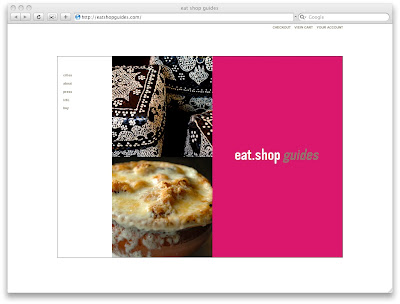
Cabazon’s original eat.shop homepage.
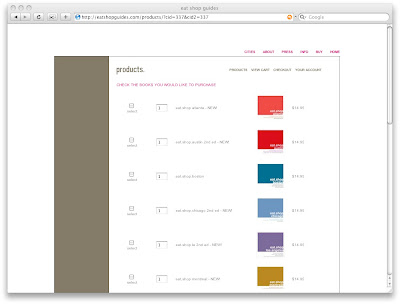
Original purchase page for print books.
Step 2: Upload images
The first step in implementing the design on Tizra Publisher is to grab the GIFs and JPEGs created for the original site and upload them through the Tizra Publisher control panel, so they can be incorporated into the new web pages.
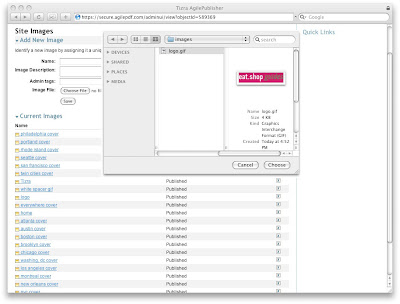
Uploading an image.
Step 3: Upload stylesheets
Like most sites, Cabazon’s existing design relied on standard cascading stylesheets for type, layout and other design information. These styles were imported into Tizra Publisher by uploading a CSS file.
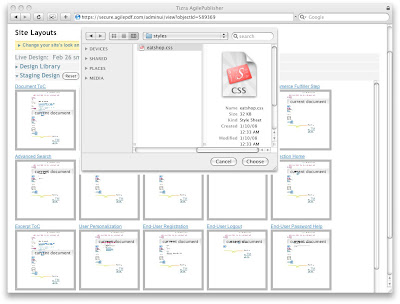
Uploading CSS.
Step 4: Set up page structure
Tizra Publisher lets users build pages by arranging drag-and-drop Smart Blocks, rather than writing code. There are Smart Blocks for all of the dozens of page components and functions that can appear on an Tizra Publisher site, including Search, Login, Sales Promotions, Commerce, and even advertisements using Google AdWords. Watch the video to see how the components of the page used to display tables of contents for the eat.shop guides were dragged into place. Larger version here.
Click for larger video.
Step 5: We've got a match!
In just a few steps, we've matched Cabazon's design exactly and tied it in with the preexisting eat.shop site. Compare this new catalog of online books with their original printed book catalog back at the beginning of the post.
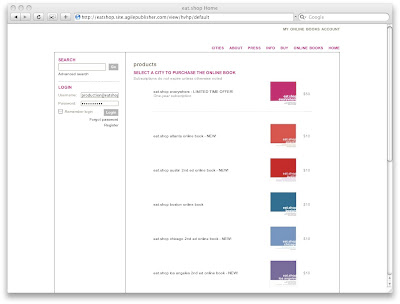
New online book purchase page...compare with original print version above.
Step 6: Experiment, learn, evolve.
So now Cabazon has extended two of its biggest assets—its content and its brand—into a new online presence based on Tizra Publisher.
Next: The really interesting part. Using Tizra Publisher's integrated commerce and content management tools to leverage those assets by unbinding, remixing and rebundling them into a new range of online products.
Comments