Now that it's public, we're excited to show the new Tizra Publisher web control panel in a bit more detail. To provide a real-world example, we'll show it in use building the eat.shop guides site for Cabazon Books, which went live a few weeks ago. While in practice the process is quick—with initial online selling capability available in a matter of minutes—there's a lot to the software, so we'll break it up over a few posts.
1. Upload a Document When you open your Tizra Publisher account, you're presented with the control panel homepage in your web browser. The cog dropdown provides quick access to key tasks from anywhere in the system. Start by using it to upload a PDF. In this case, it's the full 132 illustrated spreads for eat.shop nyc.
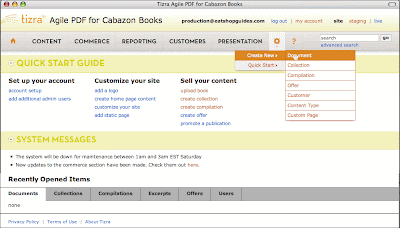
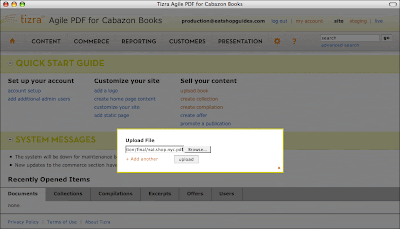
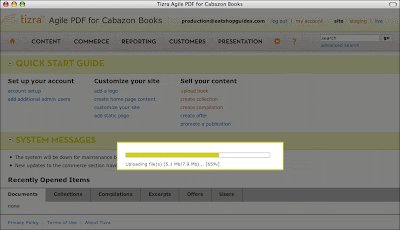
Note how the progress bar informs you as the system imports the file, extracts metadata, breaks the PDF into individual pages, and indexes it for full-text searchability. Apart from the upload, which of course is bandwidth dependent, it only takes a few seconds, but it's nice to know what's going on (beats the "click and pray" approach typical in web content management).
2. Verify metadata To minimize hand entry, metadata such as title, author and table of contents headings are extracted from documents that contain it. Any missing data can be entered through the control panel.
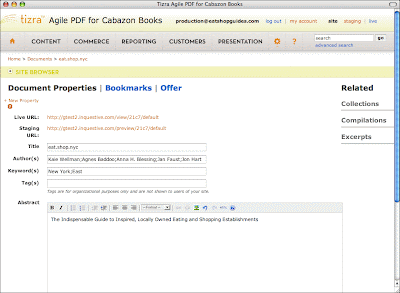
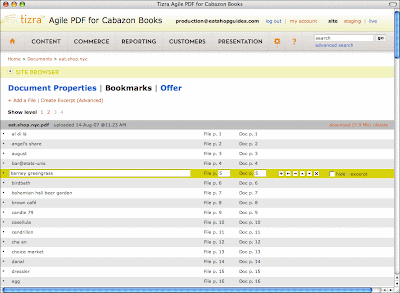
The second screen is a powerful outline editor used to manage table of contents entries extracted from the PDF bookmarks. The entries can be reordered indented, grouped, hidden from end users (but still saved for internal reference), and deleted.
3. Set sales terms Simply enter a price and promotional blurb, or if you want, test more sophisticated options like subscriptions based on variable duration or dates, pay-per-view, concurrencies (the number of users who can view your content at once) or multipacks (any X books from a given collection).
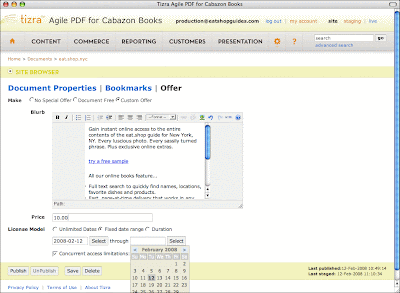
4. Stage and Publish Once the metadata's been reviewed, you can save it to the staging area, where the book can be checked in the context of the full web site exactly as it will appear to your users before being made public. Then click publish and your content is live!
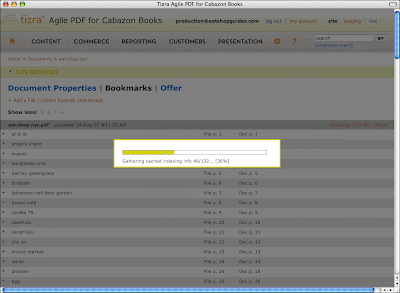
5. Look what you've got! The book is online and part of the your own, customizable publishing web site, with a full complement of browse and search features, plus editable information pages that can be used to say more about the company and its products. Users can find their way to your content via Google and other search engines, see sales offers, buy content and use it over the web, including on handhelds like the iPhone.
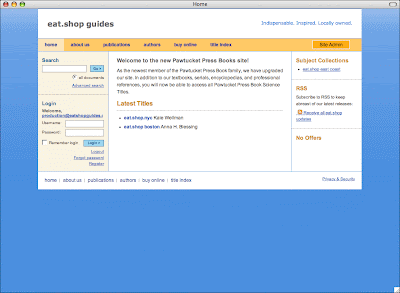
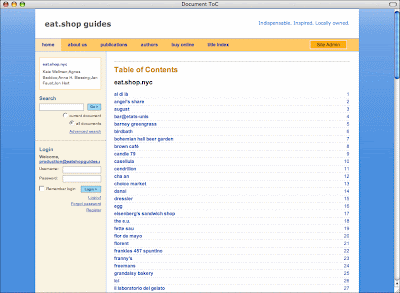
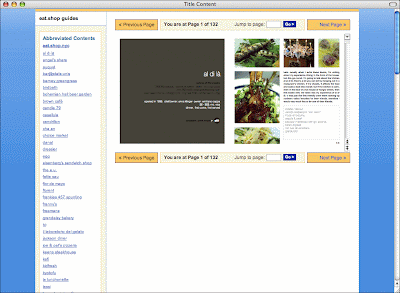
Next up: Customizing design to match the eat.shop branding. Then, creating new products by breaking books down into subsections and gathering them up into collections.
Comments